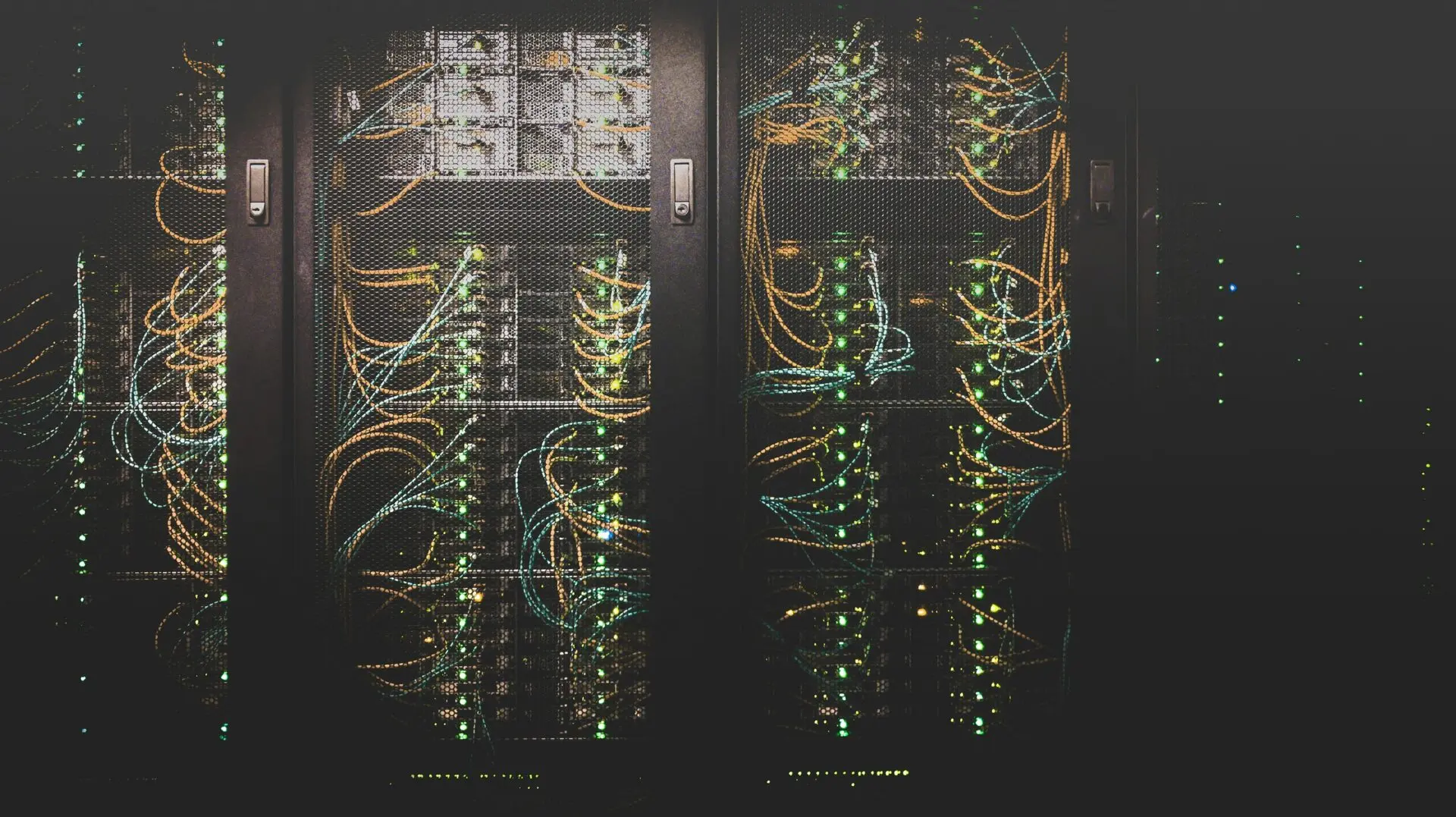Powerful Land Acquisition Search Tools: Using Latapult’s Proximity Search for Homebuilder Location Decisions
October 30, 2023
Homebuilder land acquisition teams are scouring the USA to find and evaluate property for development. Conducting large-scale searches to find developable properties is crucial to keep up with the competition.
A Proximity Search Tool for Location Decisions
A proximity search in Latapult allows homebuilders to find properties or features that are within a certain distance of features such as roads and other infrastructure within a specified area. Here’s how a homebuilder can quickly benefit from a proximity search in their workflow with Latapult:
1. Define the Focus Area:
First, the homebuilder identifies the specific area they want to use for their proximity search. This could be an existing project site, a county, an MSA, or any other area of interest. This step can also be performed from within the Proximity Search Tool (see step 2), if the area boundary can be generalized.
2. Access the Proximity Search Tool:
The proximity search tool is located at the top of the search pane. The homebuilder would select this tool to initiate the search. At this point, a homebuilder can choose the focus area they created in step one or draw a generalized focus area themselves.
3. Set Search Parameters:
The homebuilder can specify the search distance from features that are located within the chosen focus area. They also have options to customize the types of features they want to include in the search.
For example, a homebuilder may be interested in finding parcels that are within half a mile of major roads in their focus area. After choosing Major Roads for the proximity search, they could also filter for very specific major roads that they want to include: like a specific state route.
4. View Results:
After setting the search parameters, Latapult will create a new location filter that can then be used on any of the other searchable layers. The software will generate a list of results and display the properties or features that fall within the specified proximity.
5. Create Additional Simultaneous Proximity Searches (if Desired):
Latapult allows users to run multiple proximity searches at once using “and/or” logic. For example, a homebuilder can create a proximity search near a highway as well as a proximity search near transmission lines. They may then choose the locations that intersect only the overlap of both proximity, or they may select features that fall within both proximity search areas completely.
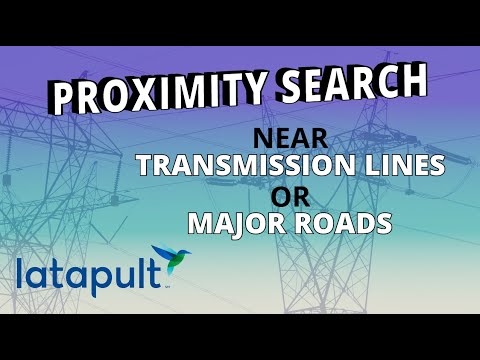
6. Analyze and Make Decisions:
This feature helps narrow down options and focus on properties that meet specific project requirements. Homebuilders can explore this information to evaluate potential qualified locations for their projects’ needs.
By providing comprehensive data integration, user-friendly tools, and efficient analysis capabilities, Latapult can help homebuilders quickly assess potential sites, evaluate market trends, analyze land uses, and assess environmental factors.
This consolidation of information and tools into a single platform can significantly reduce the time spent on manual research, data gathering, and analysis. This allows builders to make informed decisions more efficiently. Latapult expedites the research and decision-making process for homebuilders and other site selectors.
Schedule a demo today to learn how the proximity search tool can enhance your projects’ workflows.