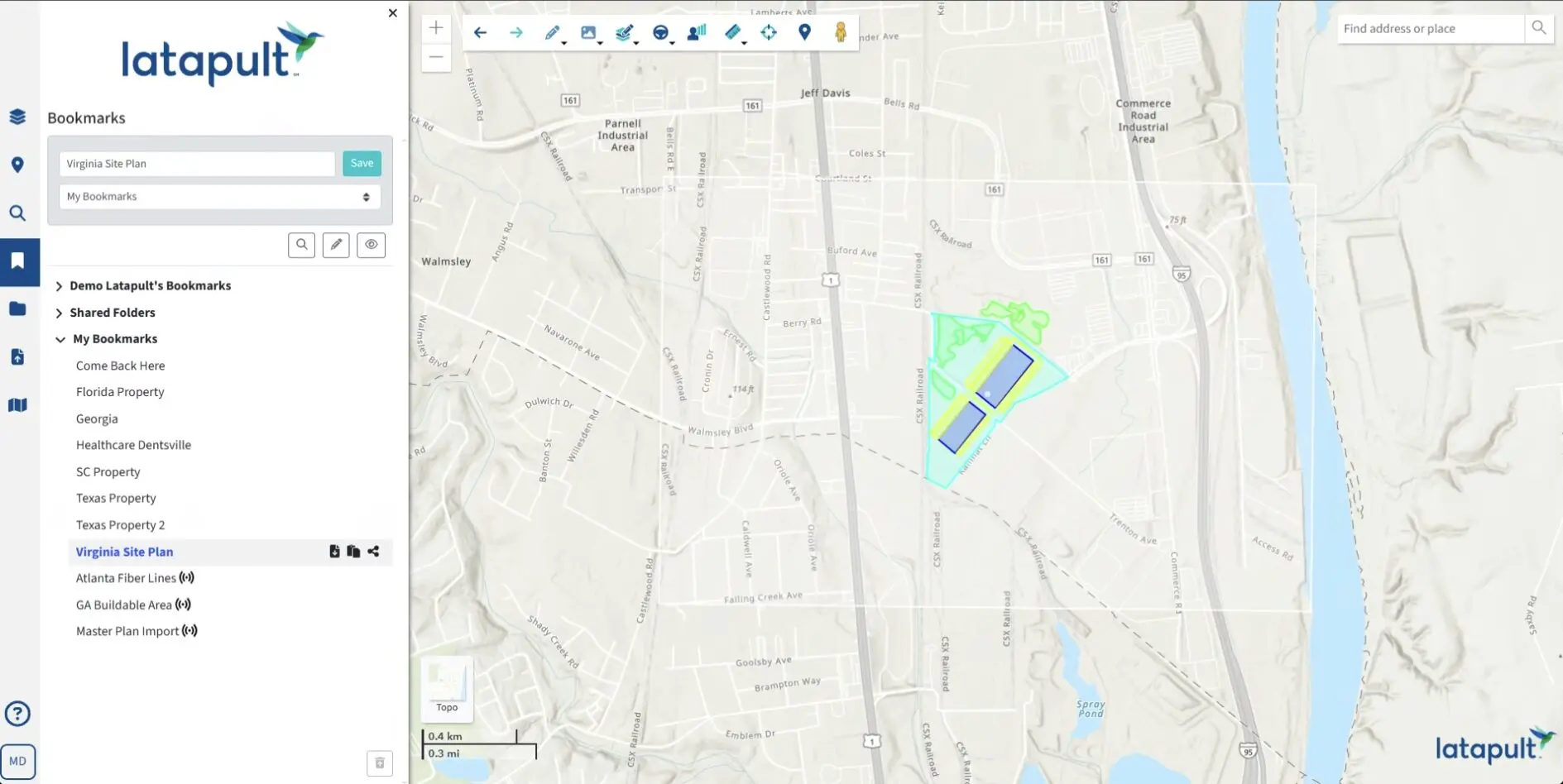Bookmarks
September 14, 2023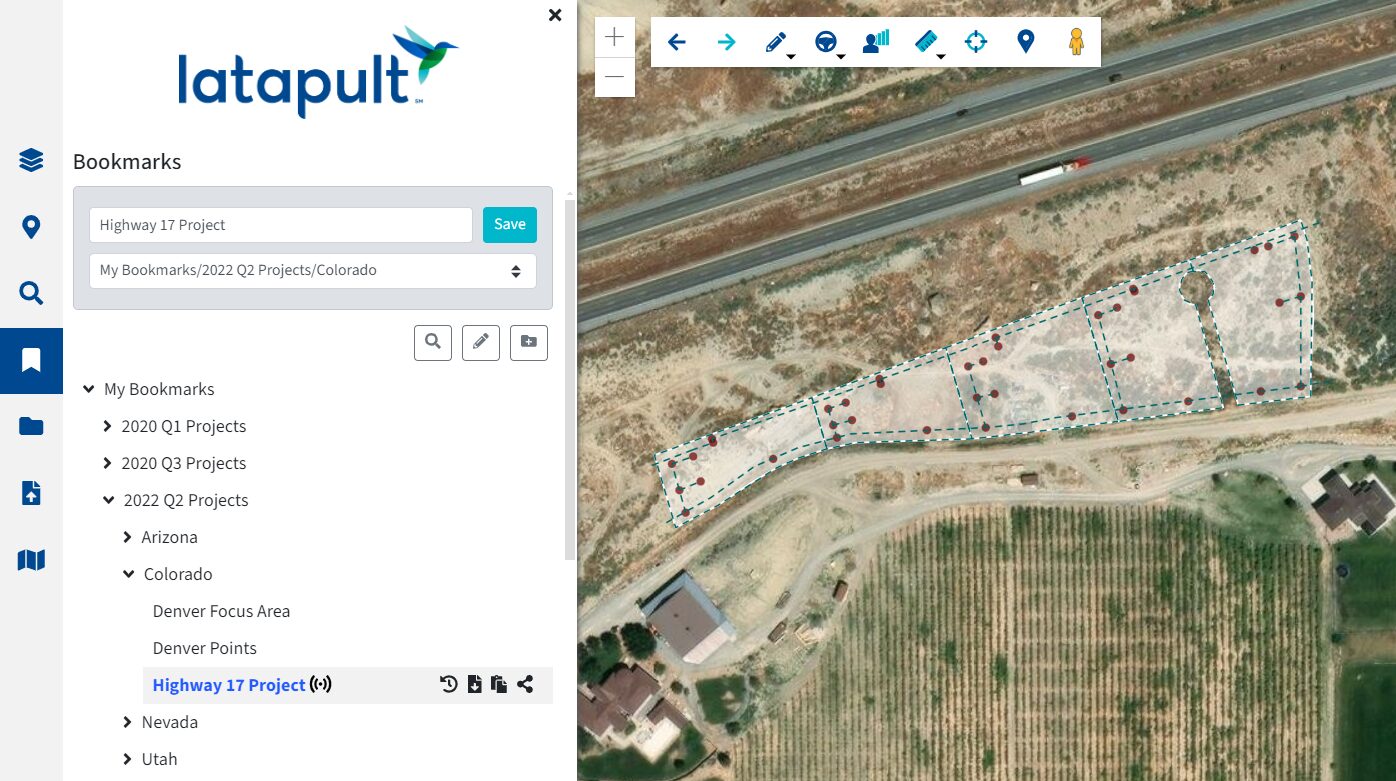
Land stakeholders work in a variety of settings and more than likely, you won’t find them sitting behind a desk the entire day. The nature of their work keeps them out in the field or meeting with clients, making sharing information across an organization difficult. Finding a way to look at someone’s screen back in the office is even more challenging, and sending a few screen shots or an email may not get the message across.
With Latapult, your team can easily share what is on your screen at any time using bookmarks. While zoomed in on a specific site or area of interest, create a bookmark to save the extent of your map and any graphics and/or layers on your screen. Return to this bookmark during your next session to pick up where you left off or share it with another user. Once received, they can open the bookmark and explore the surrounding area themselves and any graphics, pins, or notes that you have included, at a time that is convenient for them.
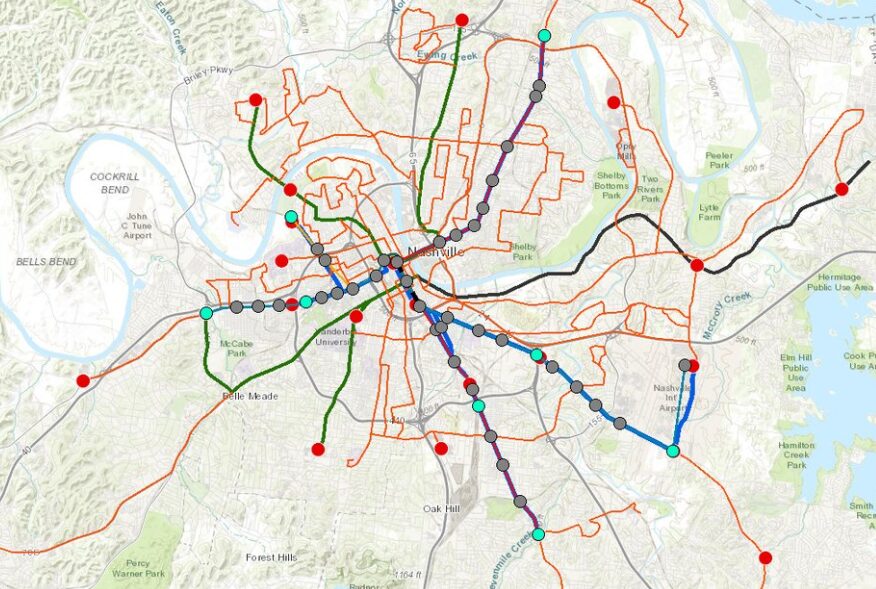
How Do Our Clients Use This Tool?
In a busy engineering firm, finding a good time to share your screen with a colleague, much less organize a conference of multiple team members, is a rarity. A civil engineer can create or load their site plan, turn on flood hazard boundaries and wetlands, and save the map as a bookmark. This bookmark can then be shared with a project manager who can view it when they are available, or with a construction administrator or surveyor on the job.
After running a complex search, a commercial real estate agent can save the map results as a graphic and create a bookmark. Afterwards, a coworker can revisit the same map so they can analyze the same properties as well.